A great solution to interconnect Lonworks Devices on other protocol Networks like BACnet, Modbus, Lonworks, SNMP, Metasys N2, M-Bus, KNX and others.
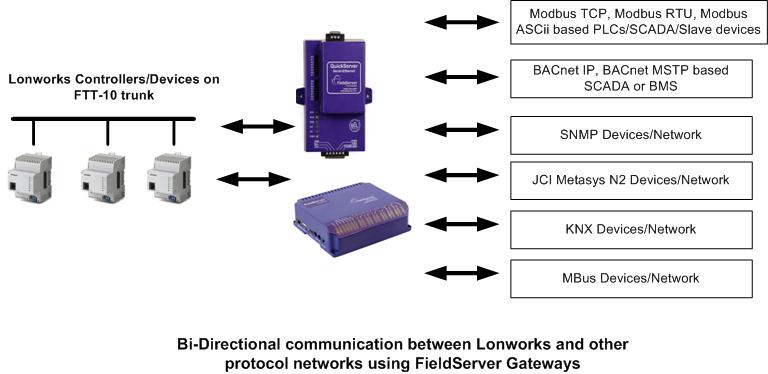
|
Downloads
Protocol Datasheets
Lonworks
Hardware Datasheets
QuickServer
Configuration Manuals
Lonworks
|
- FieldServer’s Lonworks Gateway is a great solution to enable two way communication between:
1. Between a Lonworks network/device and a different protocol network like Modbus RTU, Modbus TCP, Modbus ASCii, BACnet MSTP, BACnet IP, SNMP or Metasys N2,M-Bus, KNX.
- FieldServer BACnet Gateway models have Lonworks port, RS-485 and RS-232 ports and an Ethernet port (depending on the model). Hence it is possible to interconnect devices on different serial, Ethernet and Lonworks protocols together.
Popular combinations for Lonworks gateways
FieldServer Hardware platforms supporting Lonworks protocol
|
Device type
|
RS 485/232 ports
|
Lonworks Ports
|
Available Ethernet ports
|
Base Point count capacity
|
Extended Point count capacity
|
|
QuickServer
|
2
|
0
|
1
|
250
|
1000
|
|
QuickServer Lonworks
|
1
|
1
|
1
|
250
|
1000
|
|
Enhanced QuickServer
|
2
|
0
|
1
|
500
|
1000
|
|
Enhanced QuickServer Lonworks
|
1
|
1
|
1
|
500
|
1000
|
|
FS-B2010
|
1
|
0
|
1
|
500
|
5000
|
|
FS-B2011
|
1
|
1
|
1
|
500
|
5000
|
|
FS-B2510
|
2
|
0
|
1
|
500
|
5000
|
|
FS-B3510
|
5
|
1
|
2
|
1000
|
10000
|
How to configure the FieldServer Gateway?
- We will configure the Gateway for you based on your requirement and support you during commissioning of the Gateway, so you do not have to worry about configuring the FieldServer Gateway.
- However, it is very helpful to know how to configure the devices. All the required tools and supporting product manuals with be provided completely free of cost with your purchase.
- Configuration of the FieldServer is done using a '.csv' file. This file can be edited using any text editor (example Microsoft excel).
- In this file we need to enter information for the Client and Server side interfaces of the FieldServer. This includes but is not limited to:
- Node ids of the slave devices
- MSTP addresses/device address of the slave devices
- Baud rate, parity, stop bits for serial communication
- Scan rates
- And finally we need to create an internal mapping that would map each data value read on the client side to a data value on the server side.
- For detailed information on configuration please get in touch with us and review the configuration manual on top of this page